Set up once.
Stay up to date forever.
Keep your browser and operating system requirements up-to-date in your documentation automatically, even as new versions are released.
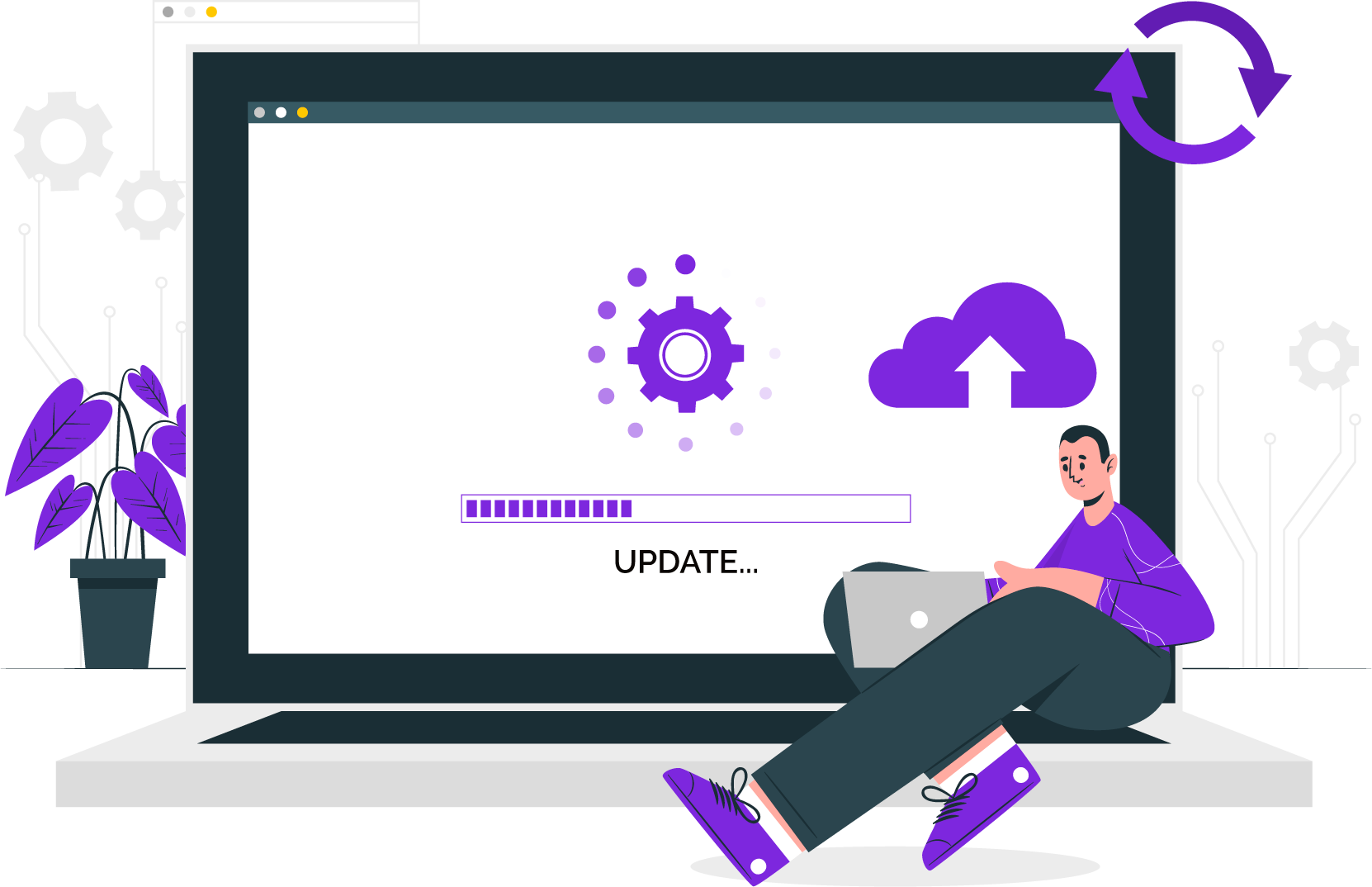
Keep your browser and operating system requirements up-to-date in your documentation automatically, even as new versions are released.
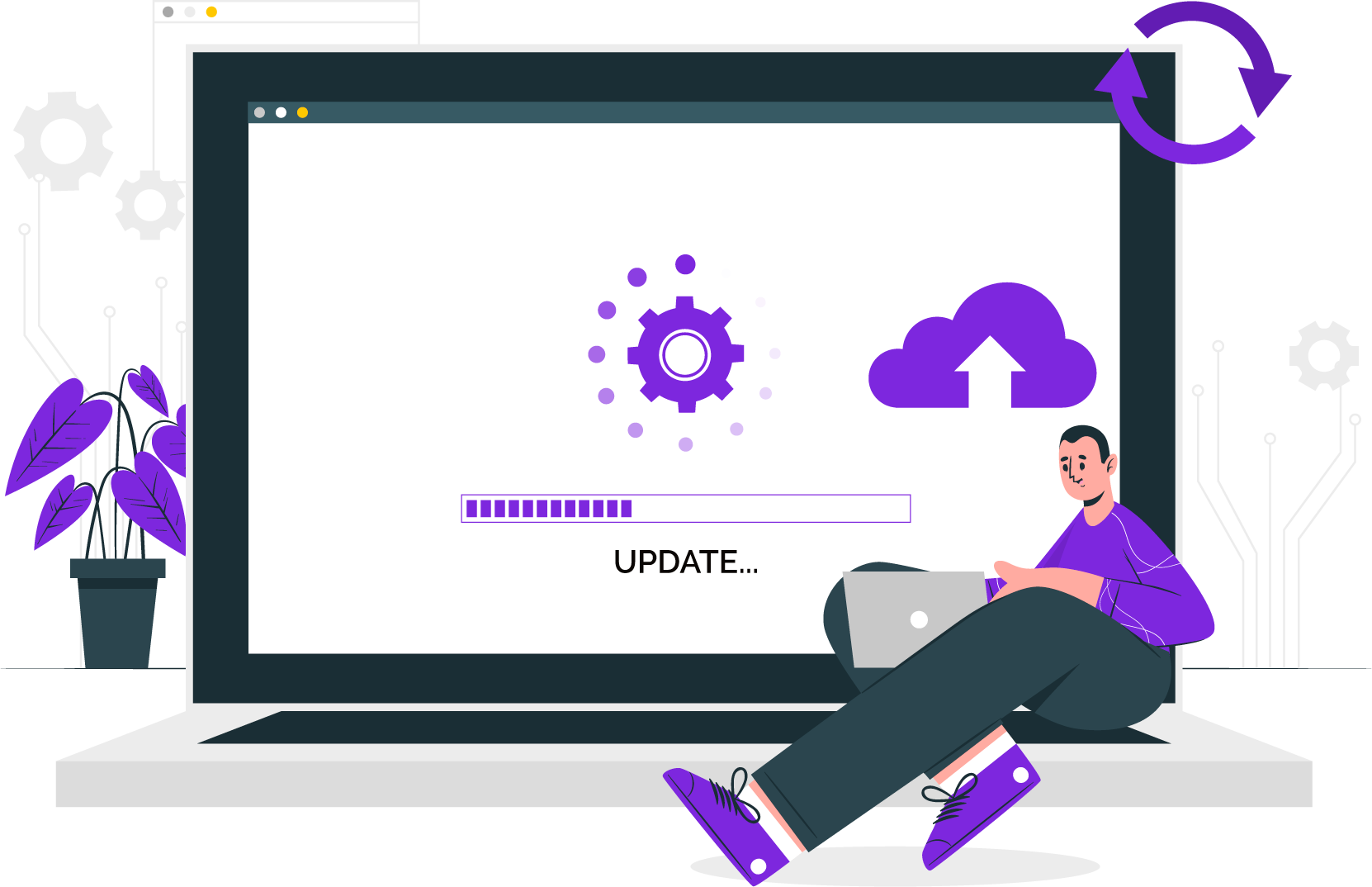
Outdated version numbers look unprofessional. Omitting version numbers can be confusing. Set it and forget it and improve your helpdesk forever.
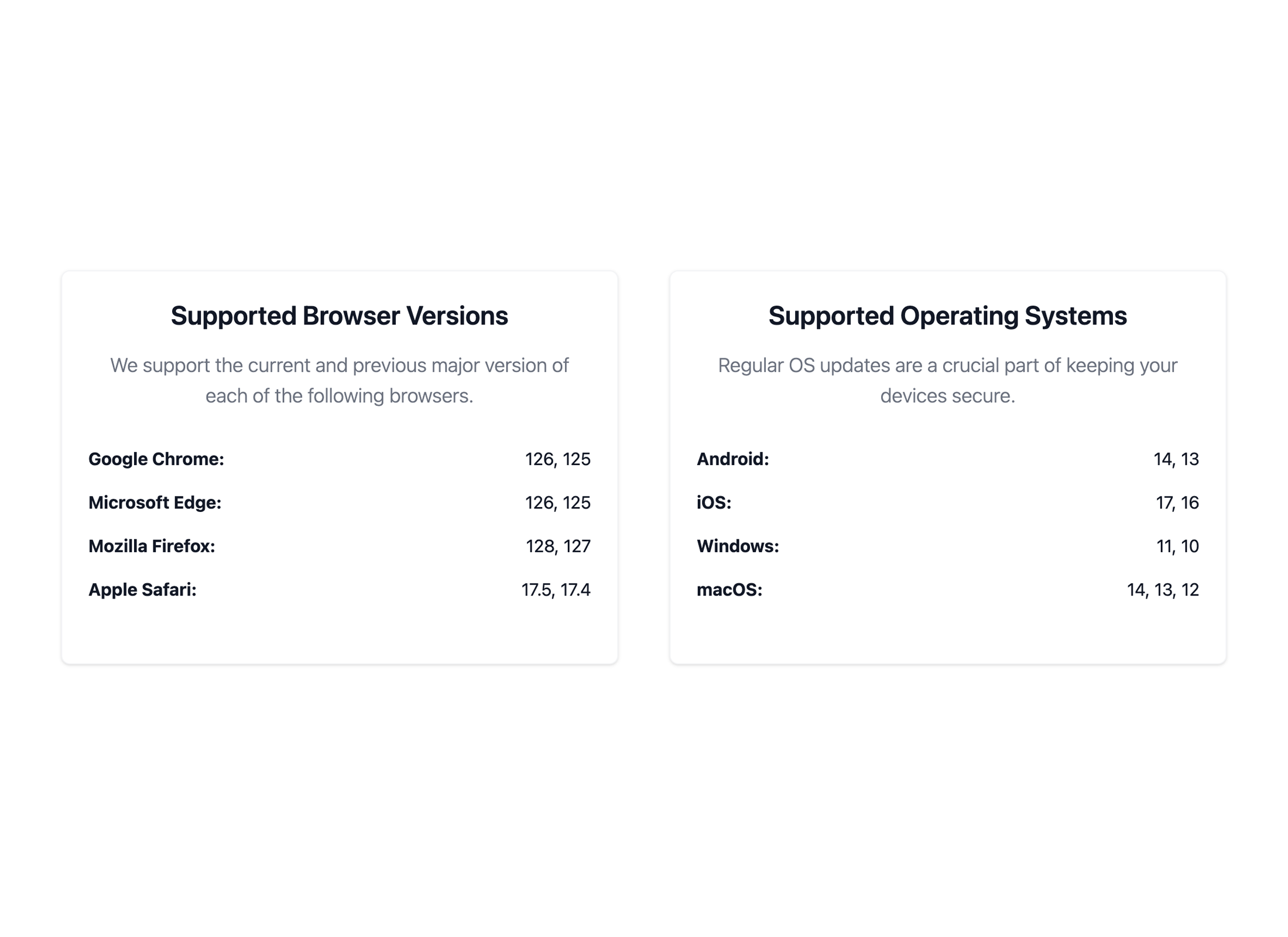
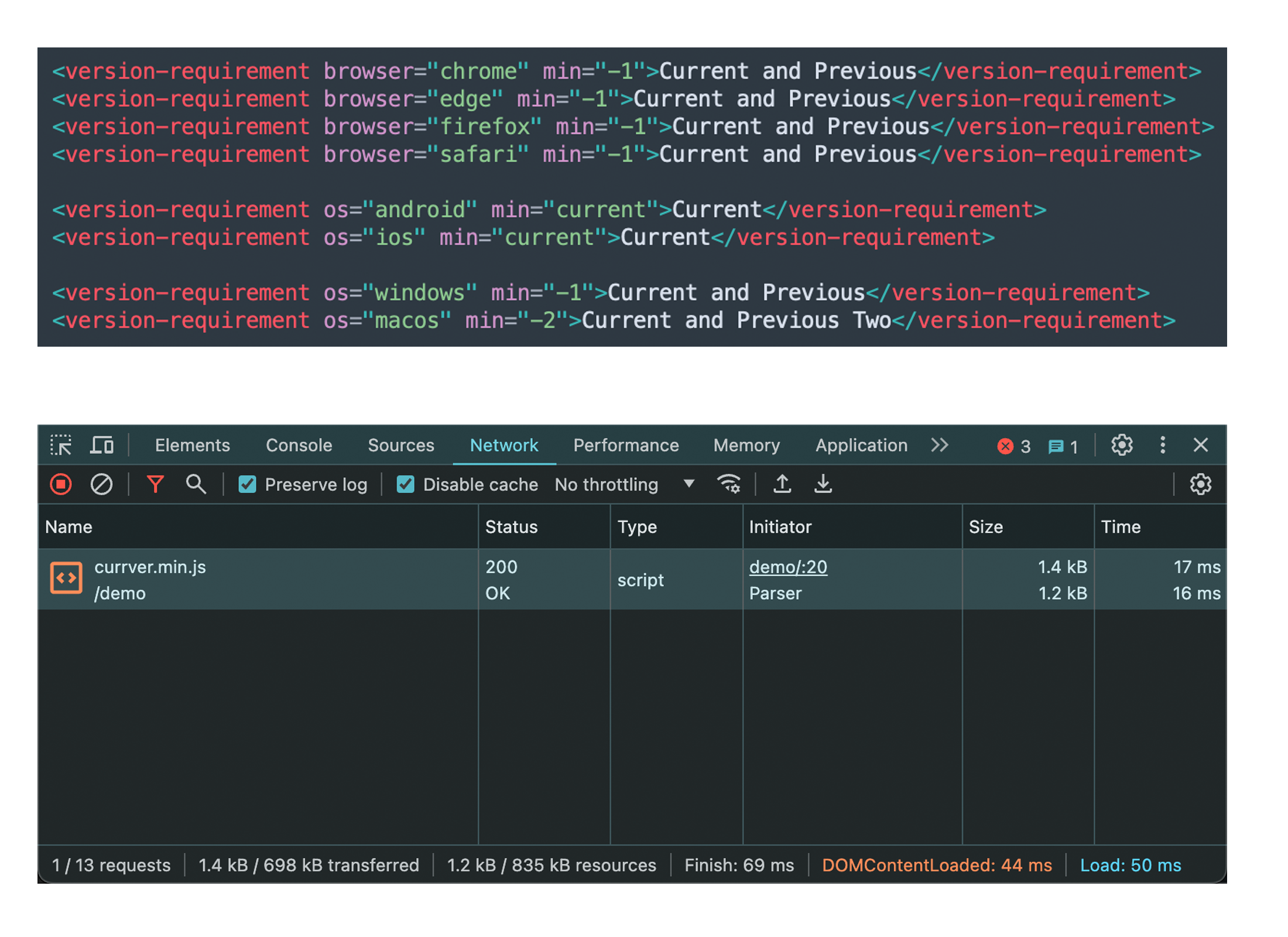
Simply add our JS file to your page, define your requirement rules for the software you support, and never worry about updating this information again.
* Our minified JS file is less than 2KB in size and makes no additional network calls.
Improving customer trust is more than just version numbers. When you run Currver on your site, you get additional benefits, too.

Pay monthly or yearly. That’s it. That’s all you need to decide.
All the same features as the Annual plan, but with less commitment.
All the same features as the Monthly plan, but with a 33% discount.
No. Our pricing is simple and affordable by design. It solves a small but real problem, and doesn’t need to be overcomplicated.
Yes! Both our Monthly and Annual plans begin with a 14-day trial, allowing you to get everything set up prior to your first payment.
Yes. Even looking just at Google Chrome, over 28% of users are not running the latest version1. In fact, some users are as many as ten versions behind. Specifically and clearly articulating your supported versions helps to remove uncertainty and provides a better end user experience.
1 Based on Stetic market share data, compiled August 2024.
Of course! However, most major browsers release a new major version as often as every four weeks, and their release cycles are not aligned. To keep your documentation up-to-date manually, you would need to make at least 40 manual updates per year. Alternatively, Currver only requires a quick, one-time setup, and then takes care of all the heavy lifting for you on an ongoing basis.